Windows Server 2012 End of Support
With the end of extended support looming, it’s important for customers running Windows Server 2012/R2 to begin preparing for migration by October 10th to stay secure and compliant with the latest updates. Migrating away from an unsupported version of a Windows server can seem daunting, but resources are available to help customers make the transition. Microsoft offers guidance on migrating from Windows Server 2012/R2 and provides tools to manage workloads, such as Azure Migrate. Additionally, other third-party solutions can help customers migrate their data and applications quickly and efficiently.
What Customers Need to Know About the End of Extended Support for Windows Server 2012 and R2
Customers need to be aware that after October 10, they will no longer receive security updates, non-security hotfixes, free/paid support options, or online technical content updates from Microsoft for Windows Server 2012 and R2. Additionally, Extended Security Updates will no longer be available for Windows Server 2008/R2 after January 10, 2023.
Security Risks
Running outdated versions of Windows Server can lead to serious security risks for businesses. As Microsoft no longer provides any security updates for unsupported versions, any vulnerabilities released after October 10th, 2023, will remain unpatched and open to malicious exploitation. Attackers may exploit these vulnerabilities to access the systems and networks of businesses running outdated versions of Windows Server. This could result in the theft or destruction of sensitive data, system disruptions, or other malicious activities.
Incompatibility
Moreover, as newer hardware and software products are developed, they may not be compatible with older versions of Windows Server. This could mean organizations running unsupported versions cannot take advantage of certain features and services, bug fixes, and performance improvements. Furthermore, it could potentially limit the use of applications due to outdated components becoming incompatible with newer technologies.
Compliance Issues
Another risk posed by running out-of-date software is compliance issues. Depending on their industry, organizations may be subject to specific regulations which require them to maintain secure systems compliant with industry standards. Not applying the latest security patches could result in non-compliance with these regulations and lead to hefty fines or criminal charges if these systems were breached due to insufficient security measures.
Microsoft does provide a migration path for customers who wish to remain on supported versions of Windows Server by moving workloads away from Windows Server 2012/R2 before the end of the extended support date. For those who choose to remain on an unsupported version of the Windows server, there are some steps they can take, such as running third-party antivirus solutions and regularly patching their systems.
However, it is important to note that these steps will not fully protect a network from potential attacks and cyber threats; only recent versions of Windows Server offer full protection against these types of risks.
It is recommended that customers migrate away from Windows Server 2012/R2 by the end of the extended support date to ensure their system is safe and secure against future attack vectors.
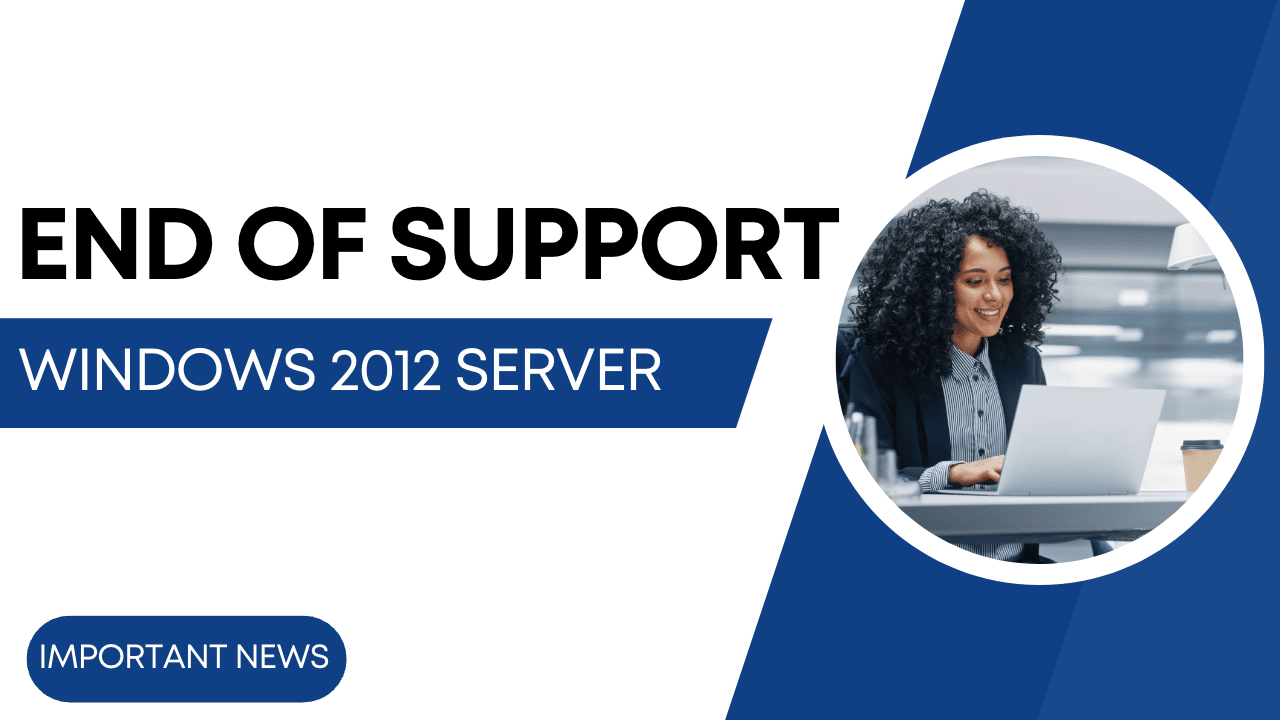
Preparing for This Migration
There are several steps customers can take to ensure a successful migration away from Windows Server 2012/R2 before the end of extended support.
- Identify and prioritize workloads: Before migrating, customers should identify which workloads need to be migrated to remain secure and compliant.
- Assess the environment and develop a migration plan: This includes understanding existing applications, testing compatibility with newer versions of Windows Server, and developing a timeline for executing the migration.
- Take advantage of Microsoft resources: Microsoft has a host of resources to assist customers in their migration process, such as Azure Migrate, which helps simplify the transition from an on-premises environment to the cloud.
Available Options
1. Upgrading to Windows Server 2022
Upgrading to Windows Server 2022 is an ideal option for customers who wish to remain on a supported version of the Windows Server platform. This version offers customers the latest security updates, bug fixes, and performance improvements while providing them access to new hardware and software compatibility. To upgrade, customers must first consider which edition of Windows Server 2022 is best for them.
2. Purchasing Extended Security Updates (ESUs)
Customers who don’t want to jump to Windows Server 2022 can opt for Microsoft’s Extended Security Updates (ESUs). ESUs are available until October 13th, 2026, and provide customers with up to three years of security updates, renewable every year until the end of the extended support date.
3. Migrating to Azure Virtual Machines
Migrating workloads to an Azure virtual machine can be a great option for customers who don’t want to maintain their own on-premises server environment but still need access to Windows Server 2012/R2 features and services. With this option, customers can take advantage of Azure’s cloud infrastructure while receiving free ESUs for up to three years after the end of extended support. Additionally, they can use Azure Arc to receive automated/scheduled security updates, bug fixes, and performance improvements.
Azure Arc
Finally, customers who wish to retain control of their own servers can use Azure Arc for automated/scheduled ESU updates and installation and Azure’s security and governance capabilities. This allows customers to retain full control over their data and applications while taking advantage of the latest Microsoft updates.
Key Points
In summary, customers who are still running Windows Server 2012/R2 need to plan for the end of extended support on October 10th, 2023. Upgrading to a newer version of Windows Server is the best option for keeping systems secure and compliant. Still, customers can also purchase Extended Security Updates or take advantage of Azure’s cloud infrastructure to continue receiving updates for their existing environment. Additionally, Azure Arc can receive automated/scheduled security updates and other features while retaining full control of their data and applications.
Microsoft recommends that customers stay on supported versions of Windows Server to ensure their systems are secure against potential attack vectors. Utilizing the resources and options provided by Microsoft can help customers successfully migrate away from Windows Server 2012/R2 and ensure their system is secure for years to come.


