How Law Firms in Barrie Can Improve Productivity With Microsoft 365
Today, the legal services industry is as reliant as every other sector on robust enterprise-wide software applications. For many law firms, especially newer and smaller firms, there's often a delicate balancing act between the complex and time-consuming exercise of practicing law and the management of a law firm as a business. On the business side, attorneys have critical IT needs that must be met to ensure they can practice law effectively and efficiently.
While practices may specialize in different areas of law, their core IT needs remain the same. And whether firms hire someone in-house to manage IT or use the services of a reputable managed service provider (MSP), law firms usually find those needs can be met with the strategic deployment of Microsoft 365.
What IT Resources Law Firms Need to Operate Effectively
Document management, data privacy, and cybersecurity are paramount for law firms. With each case, attorneys routinely handle and safeguard client material, evidence, billing information, and more. Law firms must have the appropriate tools to keep this information organized to manage each case from initial filing to resolution. They must have access control over each document so that only those who need to see sensitive information for case-related reasons can see it. And they need version control to manage changes made to legal briefs and other attorney work-product to ensure attorneys can collaborate efficiently.
Law firms must also ensure that all case data can be accessed easily. A subpoena for all case-related data usually extends beyond documents and may include emails, chat transcripts, and metadata. In addition, law firms have certain compliance-related obligations to preserve legal material and financial records. They need a central document management solution that securely accommodates, stores, and organizes various data formats and file types.
Beyond these crucial document management functions, law firms need enterprise software management tools that enjoy the most robust security measures available. No matter their size, law firms are not immune from ransomware and other forms of cybercrime. They often represent promising targets as smaller firms struggle to balance practicing law with managing operational priorities. When a law firm is targeted, the loss of their own financial information may be the least of their worries. When that firm loses sensitive client information to cybercrime, the resulting loss of client trust and reputational damage can be financially catastrophic.
Even when a firm is not directly targeted, a lost laptop or an improperly shared document can cause as much damage. Without the ability to maintain tight controls over which staff and devices can access, print, or forward confidential documents, a firm's case and reputation could be at risk. Law firms need enterprise document management software with multifactor authentication, strong access control, and robust security management tools.
Law firms also need robust communication tools to keep their teams, clients, and other relevant parties informed of developments rapidly and securely. Attorneys need to be able to speak with other attorneys, clients, paralegals, and relevant parties securely, whether through email, chat, or videoconference. Collaborative calendar tools are also critical, as meeting legal deadlines is essential to effective litigation and arbitration. Further, attorneys need robust transcription and video recording software tools to help them manage video and audio evidence and work product. These tools must use the highest encryption standards to protect confidentiality from cyberattacks and insider threats.
Finally, firms need enterprise software that can be easily integrated with leading legal services software platforms like LexisNexis without developing clunky workarounds or expensive integration applications. Legal research is usually time-consuming, even when attorneys have all the resources they need quickly at their disposal. But when they must toggle back and forth between systems, deal with formatting issues, or fix error-filled data from bad, they are more likely to make errors that could prove costly in a legal case.
How Microsoft 365 Can Satisfy a Law Firm's Operational Needs
Microsoft 365 not only contains some of the most widely used software applications on the market, from Microsoft Word to Outlook to SharePoint, but it employs robust security measures that can keep a law firm's data safe. From a document management standpoint, law firms can benefit from Microsoft Teams or SharePoint sites, which provide the information architecture tools they need to build a legal material repository that meets their collaboration and compliance requirements.
Among other Microsoft 365 applications, Microsft Word offers users access control and versioning to ensure effective collaboration. And these tools can be centrally controlled so that only those who need to see or make changes to specific documents or document types can do so. And all Microsoft files, an exhaustive list of other file formats, and even metadata can be easily saved in SharePoint and retrieved as needed for case-related or compliance requirements.
A law firm's in-house IT staff or MSP can find various security tools within the Microsoft 365 Defender Portal, including:
- Endpoint management (Defender for Endpoint)
- Vulnerability management (Defender Vulnerability Management)
- Security measures for Outlook and 365 collaboration tools
- Identity-based risk protection (Defender for Identity and Azure AD Identity Protection)
- Cloud-based app management and protection (Defender for Cloud Apps)
These applications work together to help organizations deploy preventative measures to mitigate the risk of attacks, identify suspicious activities, rapidly determine the threat they pose, provide security teams with the tools they need for a robust response, and coordinate enterprise-wide defensive and remediation actions. Attorneys frequently need to work remotely and with mobile devices. Ensuring they can work within a secure operating environment no matter where they're located is paramount. Microsoft 365 Defender can play a critical role in a law firm's cybersecurity strategy.
When properly configured and incorporated into a comprehensive cybersecurity plan, attorneys can also use tools like Outlook and Teams with confidence that their communications are secure. And as the market leader in office suite software, Microsoft 365's users can find many third-party apps that can be seamlessly integrated.
Getting Started with Microsoft 365
If you're a managing attorney, law firm IT director, operations manager, or otherwise responsible for your Barrie, Ontario, law firm's information technology needs, then Microsoft 365 is ideal for your operational needs. And to get started, Act 360 is the MSP you need to deploy Microsoft 365 strategically, efficiently, and cost-effectively. We're a Microsoft Silver Competency Partner. Our IT team has helped law firms throughout Ontario deploy, service, and upgrade the Microsoft products they need to operate at peak efficiency.
Working with our team can help your law firm focus on the business of practicing law while we make sure you have all the tools to do so. So if you're looking to move to Microsoft 365, contact us today, and let's set up a time to discuss your firm's needs.