Mastering Microsoft PowerShell Cmdlets: A Guide from ACT360 Web & I.T.
As technology advances, the need for efficient, robust, and user-friendly systems for managing computer processes becomes more significant. Here at ACT360 Web & I.T., based in Barrie, Ontario, Canada, we aim to equip you with the essential knowledge to harness the immense potential of various technologies. Today, we will focus on Microsoft PowerShell cmdlets and how they empower users to manage and automate tasks on Windows systems efficiently.
What are Cmdlets?
Cmdlets, commonly pronounced as "command-lets", are the fundamental elements of Microsoft PowerShell. They are mini-programs dedicated to performing specific tasks, setting the stage for PowerShell's remarkable capabilities.
An easy way to understand cmdlets is by comparing them to Lego blocks. As with Lego blocks, which can be connected in various ways to build something unique, cmdlets can be linked in what we call pipelines. The output of one cmdlet can be used as input for another, allowing users to automate and manage their Windows systems in powerful and efficient ways.
Cmdlets: Simplicity and Functionality Combined
A notable feature of cmdlets is their ease of use and simplicity of understanding, making them accessible even for PowerShell newcomers. A verb-noun naming convention characterizes their structure, enabling a quick understanding of the cmdlet's function.
Additionally, because cmdlets are built upon the .NET framework, they enjoy access to the rich libraries and extensive functionality developers leverage to create robust applications. This underlying integration amplifies their potential, allowing users to craft detailed commands to perform various tasks.
Exploring Commonly Used Cmdlets
Let's explore some popular cmdlets used in Microsoft PowerShell:
Get-Process: Fetches information about the processes running on your computer.Get-Service: Provides information about the services on your computer.Stop-Service -Name "ServiceName": Stops a particular service on your computer.
This short list barely scratches the surface of the many cmdlets available in Microsoft PowerShell. With these building blocks, you can automate many tasks, from retrieving system-specific information to adjusting configuration settings.
Power of Pipelines: Combining Cmdlets
Cmdlets unlock their full potential when combined in pipelines. For instance, if you want to get information about the processes running on your computer, sorted by memory usage, you would use the following command: Get-Process | Sort-Object -Property WS -Descending.
Pipelines enable cmdlets to display a higher level of flexibility and versatility. By stringing together cmdlets, developers and admins can devise tailored commands that align perfectly with their operational requirements.
Overcoming Hurdles: Troubleshooting Cmdlet Issues
Despite the power and convenience offered by cmdlets, users can sometimes encounter common issues such as using an incorrect cmdlet name, improper parameters, missing permissions, and network connectivity problems. These challenges, though, can be swiftly addressed with a comprehensive understanding of cmdlet operation and structure.
For instance, if you're unsure about the right cmdlet name, the Get-Command cmdlet will provide you with a list of all available cmdlets. For confusion regarding parameters, the Get-Help cmdlet will supply information about the available parameters for a cmdlet.
Cmdlets bring simplicity and power to your fingertips, enabling you to create custom solutions that precisely fit your needs. With a solid understanding of cmdlets and their potential applications, managing and automating tasks on Windows computers has become an effortless affair. It's safe to say that the power is just a cmdlet away with PowerShell.