Why Southern Ontario Businesses Need Data Backup Plans for Remote Workers
Key Points in This Article:
- Businesses need a data backup and protection plan responsive to the new realities of the online economy and remote work.
- Business leaders and IT managers must craft effective and secure employee-directed data backup plans for remote employees.
You need a reliable backup and data protection plan for your business.
Forget about the plan you drafted or had someone draft five years ago that you haven't looked at since. The world has changed considerably since, and your business has as well. There's not only surging demand among consumers for online content, engagement, services, and fulfillment. But there's also been demand among employees for, and most likely, a lasting shift to remote and hybrid remote working options.
This combination of demands makes a data backup and protection plan more essential than ever.
Why These Demands Make Data Backup Plans Essential
First, even before the pandemic, consumers purchasing online had been growing annually. Each year, companies would find the secret sauce to selling products nobody thought people would buy online. Think shoes, groceries, secondhand clothing, and even cars. And while in some cases, consumer adoption was decidedly slow, businesses kept at it, finding new ways to sell everything they could online.
The COVID-19 pandemic accelerated online consumption tremendously. Not only did customers need a way to purchase their favorite goods in the wake of lockdowns. But supply chain issues made it difficult to find many common goods in the stores that remained open. Even when the lockdowns lifted, consumers used to online purchasing have been somewhat slow to shift back.
But what's more important to businesses in all industries is what this change in purchase behavior means. It means that there are more people exchanging money online. During the pandemic, governments also relied on electronic payment processes to distribute benefits, and they still do. Electronic payments remain an enticing target for hackers and scammers, who have been hard at work developing increasingly sophisticated schemes to try to intercept them.
There's another driver here: the shift to remote and hybrid work. This shift was already underway in the IT industry before the pandemic, given the difficulties of finding qualified talent locally, commute times, and other factors. But when the pandemic began, businesses across the globe scrambled to transition to remote-only and hybrid operations. Prioritizing safety over cybersecurity, businesses opened up a host of vulnerabilities criminals have rushed to exploit.
Even now, many businesses are just as vulnerable as they were at the pandemic's start. No matter the size of your business or industry, your network is in someone's crosshairs. But a cyberattack is not the only risk businesses face. With more users working remotely, there's often less oversight over how network resources are accessed and used. Unsupervised employee mistakes or negligence can result in substantial data loss, as can shadow IT systems. And on-site, failing to adapt your infrastructure to your hybrid workforce's new needs could lead to system malfunctions and data loss.
With employees working remotely, there's a host of ways your networks and data could be compromised. And without a high-quality, customized data backup and protection plan, you continually run the risk of catastrophe.
What Hybrid/Remote Workforces Must Consider Regarding Data Backup and Protection
Before looking at data backup and protection plans for remote workers, it's essential to ensure that your on-premise data backup plan and infrastructure are optimal. You'll need to start here if you're still housing all your data on servers in the basement. Ideally, you'll have a hybrid setup that includes on-premises servers and private and public cloud backups.
The inherent redundancy in this approach can keep your data intact in case of a physical disaster on-site, cloud failure, or ransomware attack. This approach is also in keeping with the best practice 3-2-1-backup strategy, which involves keeping three copies of data in two locations on-site and one offsite location to mitigate the risk of complete data loss.
However, remote work creates additional challenges, namely how you back up data stored on laptops and desktops in home offices or smartphones. Having employees travel to the office consistently to perform backups would be a burden for most companies, especially if they employ people in other provinces, territories, or countries. But if your company has established permanent remote work, a remote worker's data loss could impair their productivity and that of your team for a considerable period.
Your company needs an effective employee-directed backup plan aligned with your IT governance, cybersecurity, and on-site data backup plans. This plan should include robust authentication measures and adequate storage to ensure that employee data can be protected safely and securely. And suppose your company implements a Bring-Your-Own-Device policy. In that case, your plan must ensure that employees are compartmentalizing your data appropriately and only backing up professional files, not personal ones.
There are several possible approaches companies can use. Employees can back up their data to an external hard drive, then synchronize those files with the company's file servers. Or they can use FTP servers to transfer data to the company's file server. Fully automated cloud backups are possible, as are combinations involving external drives and cloud backups. And while there's no right approach for every country, the best solution is secure, easy to implement, and appropriate for your backup needs.
Another consideration is how quickly backed-up data can be retrieved in an emergency. Often, companies don't perform routine checks of their backup data to ensure that all data is being preserved without data loss. Moreover, many companies don't run periodic drills to ensure that they can quickly restore operations using backup data when a crisis occurs. Practicing retrieval is even more critical with a remote workforce and an employee-directed backup plan.
Why Creating or Updating Your Data Backup and Protection Plan Can't Wait
Data loss usually occurs when you least expect and can least afford it. And if you haven't been actively engaged in data protection plans, you're at an elevated risk for data loss. Your files could be compromised for various reasons, such as faulty enterprise software deployment, delayed maintenance, network resource issue, natural disaster, or cyberattack. But no matter the source, you need to be prepared.
While a data backup plan may not feel like a priority, data loss-driven downtime can hurt your reputation, cost you customers, and lower your sales. But taking the time to evaluate your infrastructure, organization, and needs, and put a plan in place, can help you safeguard your business.